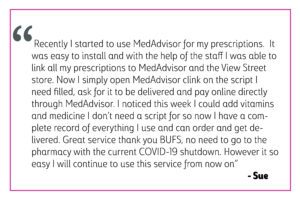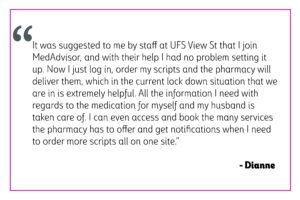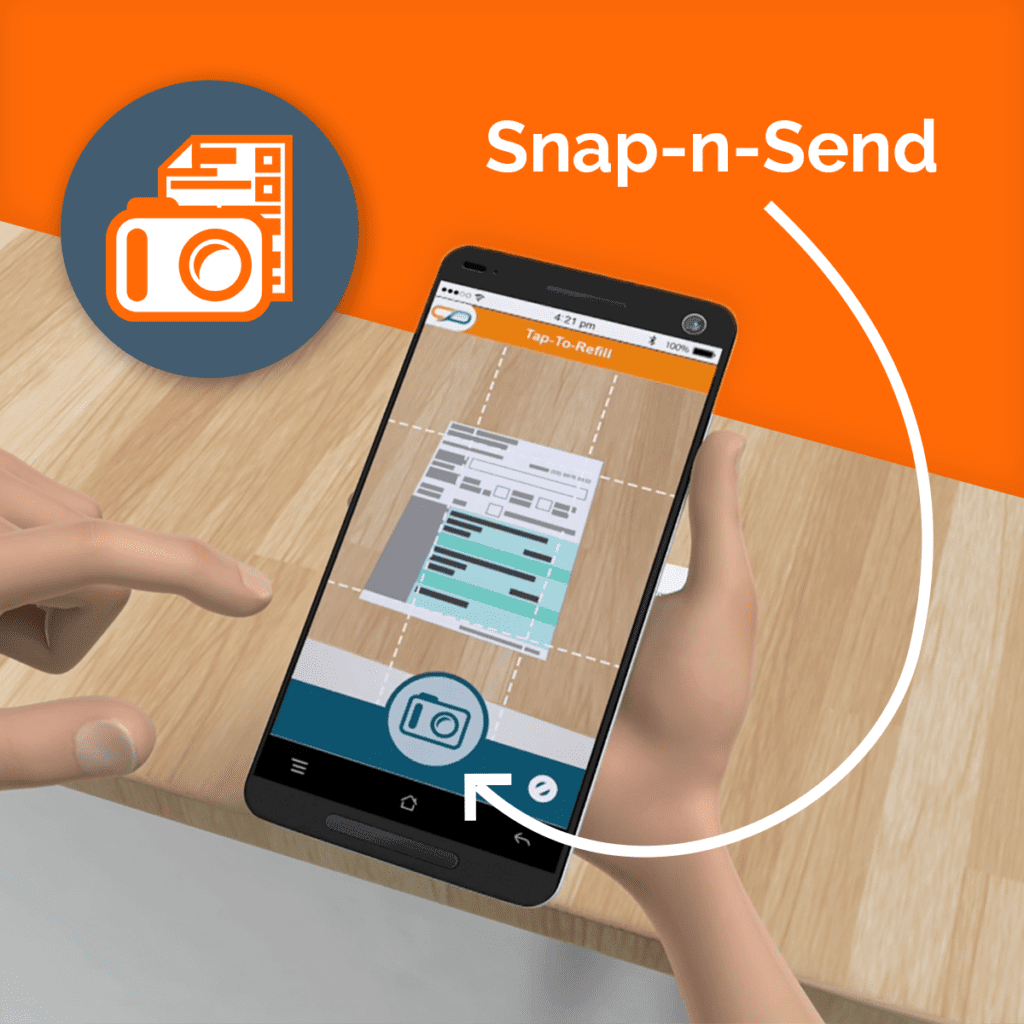A partnership to make things easier for you
MedAdvisor is our way of making your prescription, health and wellbeing needs easier all from the comfort of your home.
UFS Pharmacies are excited to partner with MedAdvisor as it supports our customers to order prescription medication, organise home delivery and even ensures medication is taken safely and on-time. There are so many other great features to MedAdvisor that we can’t wait to show you.
With MedAdvisor you’ll be able to:
- View a list of your current medications
- Set reminders to renew your prescription or use the ‘Tap-To-Refill’ function
- View the full details and usage instructions for your medications
- Set reminders so you never miss a dose
- Keep a record of your past medications
- Get tips on how to use your medications and any possible side effects
- Home delivery
Download now



Frequently asked questions
Setting up MedAdvisor
How do I get MedAdvisor
Signing up to MedAdvisor just got easier! Simply download the app from your Google Play Store or Apple Store and begin the registration process. It will only take a couple of minutes. Do make sure you have your Medicare or DVA and Drivers Licence (or proof of age card) handy so we can verify you. Within 24 hours your prescriptions will display in MedAdvisor. You can also access MedAdvisor from your desktop computer.
Top hint – make sure you select your preferred UFS Pharmacies store. This will become your home store and can be changed later on if need be.
What is a preferred UFS Pharmacies store?
A preferred UFS Pharmacies store is the pharmacy you visit the most and is most convenient, whether this be closest to your home or work.
- UFS View Street – Cnr View & Barnard Streets | 5443 4610
- UFS Hargreaves Street – 379 Hargreaves Street | 5443 6430
- UFS Bridge Street – 63-65 Bridge Street | 5444 1988
- UFS Strathfieldsaye – 32 Blucher Street | 5439 3513
- UFS Maiden Gully – Shop 2, 741 Calder Highway | 5449 7149
Ordering prescriptions
I have been given a new paper prescription from my doctor, how can I request this via MedAdvisor?
- From the home page within the app scroll down to the ‘New scripts’ section.
- Where it says ‘Have a new script?’ click on the ‘photo’ button (right hand side).
- Take a photo of your prescription. Repeat this step if there is more than one script.
- Once all script photos have been taken, click ‘checkout’.
- If required you can add any additional notes – for example “add to other items ready for collection”; “my sister will be collecting these”; “I also have a question for the pharmacist when I return”
My scripts are not on file at the pharmacy, how do I submit requests for a prescription to be filled?
We recommend that you keep your prescriptions on file at the pharmacy. This allows the pharmacist to prepare your prescription in advance. If this is not possible treat your prescriptions as a ‘New script’ in MedAdvisor and follow the instructions in the previous question. You will though still need to bring in the original paper prescription/s for the pharmacist to finalise the paperwork. If you are having your prescription home delivered you will be required to give your original paper prescription to the delivery driver. In addition if there are repeats they are best left on file at the pharmacy.
e-prescription (digital prescription)
When you request your e-prescription to be ordered we will then gain an electronic copy of your prescription. This means you do not need to supply a paper prescription.
Home delivery
How do I organise home delivery?
Can I pay for my items on MedAdvisor to save time at the pharmacy?
I am sick and in isolation but need a leave certificate – can I do this via the App?
- Click on the “Pharmacy” tab and scroll down to “Professional services”.
- Click the drop down button and scroll down and select “Book a new service”, select “Leave Certificate” and then “Book now”.
- One of our Pharmacists will then be in touch with you as soon as possible.
Over the counter and pharmacist advice
Can I purchase other items from the pharmacy i.e Band-Aids, Panadol, Nurofen?
I am required to show photo ID to purchase certain over-the-counter items. How do I know which ones and how do I show this?
The medications that require photo identification to be presented are:
- Dihydrocodeine (Rikodeine)
- Doxylamine (Restavit and Trust Restamine)
- Pseudoephedrine (Sudafed)
To upload your photo identification follow the below steps:
- Select ‘Browse’ from the ‘non-prescription meds’ section on the Home screen. Search for your item
- If the item cannot be found scroll down to ‘Add custom product’ and click on this
- Type in the product name. eg. Restavit 25mg Tabs
- Adjust your preferences accordingly
- Add in the notes section – “ID to be sent via photo”
- To submit a photo of your identification treat this as a ‘New Script’ and follow the instructions from ‘I have been given a new paper prescription from my doctor, how can I request this via MedAdvisor?’ instructions.
What happens if my request for medication is declined or the pharmacist wants to ask some more questions about this product?
I want to ask my Pharmacist a question, can I do this via MedAdvisor?
Acting in Carer’sMode®
I care for my elderly parents and children, can i manage their prescriptions too?
How does a carer get access to an e-prescription and/or have it loaded into MedAdvisor?
Technical support
I am not getting notifications of my messages within the App or on the home locked screen, what do I do?
The notifications may be turned off within the app, some options to check are;
- To check this go to ‘Settings’ within the app and check ‘Notifications’ is turned on.
- Notifications may also be turned off in your phone settings.
- Your phone may be in Power-Saving or Flight Mode
- Make sure you have selected “Keep Me Logged In,” when logging into the app to ensure reminders are delivered in real time.
Privacy
Is my information kept private?
Bendigo United Friendly Societies Pharmacies Ltd (UFS Pharmacies) is strongly committed to protecting your privacy when you interact with us. This includes any interactions on our website, in store and includes the privacy of health records as contained in Health Legislation in every state. UFS Pharmacies is also committed to protecting your information in accordance with the Privacy Act 1988 (Cth) and the Australian Privacy Principals.Your privacy is important to us at UFS Pharmacies and we treat all information provided to us by you as confidential. We will only ever disclose your personal information when required by law or with your (or if appropriate your guardian’s) written consent.
To read more about our Privacy Policy please click here https://www.bendigoufs.com.au/privacy-policy
Other FAQ’s
What if I have a question that hasn’t been answered here?
MedAdvisor has also got frequently asked questions available for you. Simply visit https://www.medadvisor.com.au/Support/FAQ to see more.
Testimonials